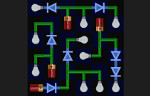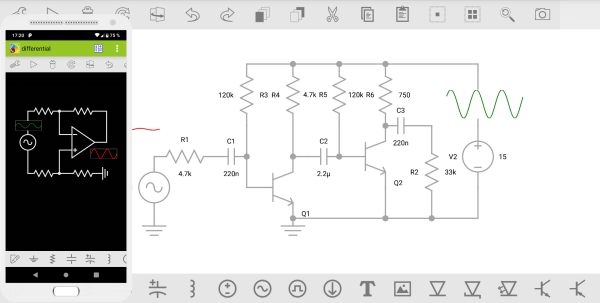
EXPLORE OUR CIRCUIT DATABASE
New in 3.1
Support for pause and resume simulations, ability to draw wires only by touching element's pins and wires, placing elements by touching the desired point of the canvas, internal log viewer, view and export of the output results. See the App settings and release notes.
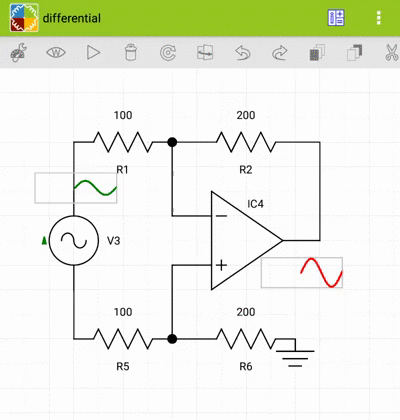
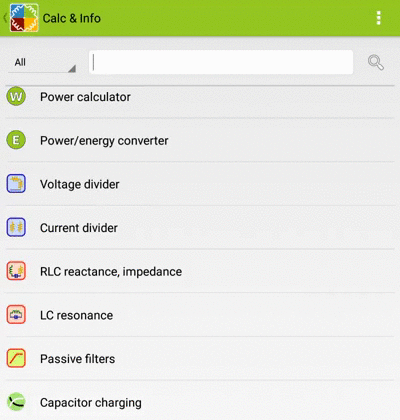
Customization of Calc & Info center
Selected items in the Calc & Info center can be copied to the custom list using the Menu - Copy to custom list command. The items of the custom list can be moved, deleted or backed up using the commands from the menu.
Custom components
Custom components and subcircuits are new in version 2.5. You can set their SPICE definition, symbol or add a picture. New components will be available from the Web Components in the bottom bar.
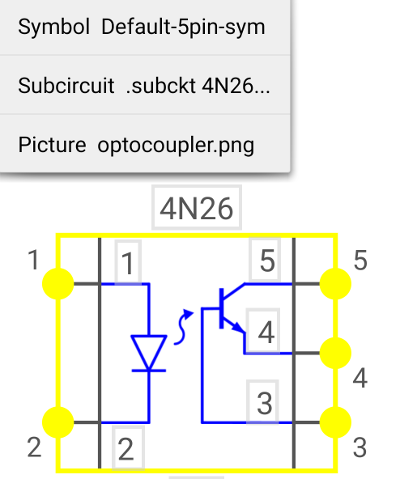
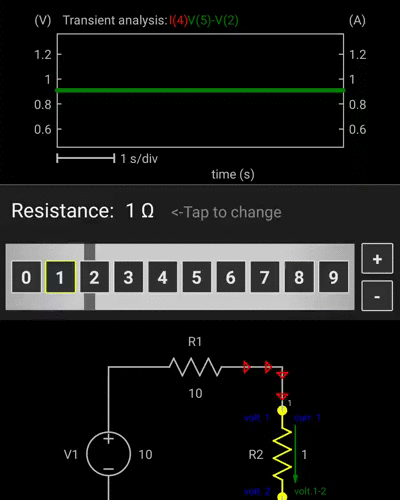
New Scrollbar
Infinite scroller with fast buttons for setting parameter values is new from version 2.3. By tapping the name of the parameter you can set the parameter's value also by a text dialog.
Time Scale
The time scale can be set manually in the Menu - Circuit Properties or using a horizontal pinch gesture on the Plot window in the Continuous mode of simulation.
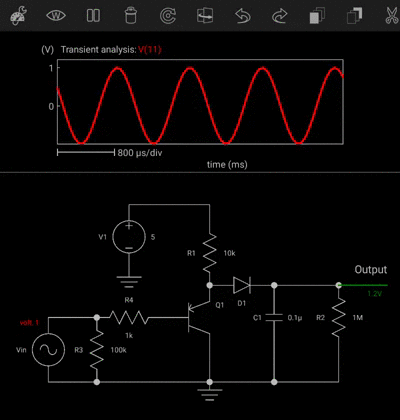
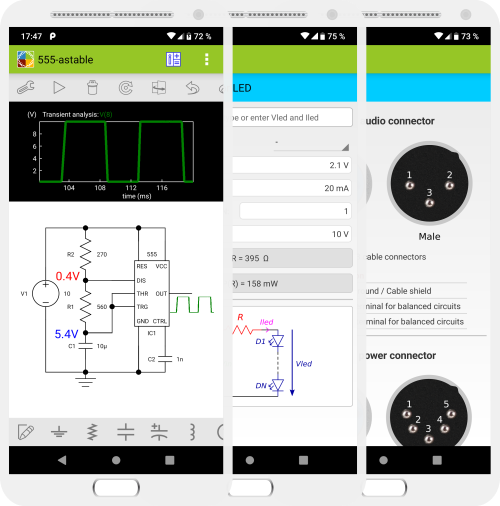
All About Circuits
Electric Circuit Studio (ECStudio) is a set of tools used for building electronic circuits, SPICE simulation, and calculation of circuits. These tools are complemented by the information center containing resources, connector pinouts and short interactive book explaining basic electrical theorems, laws and circuits.
The application is available in two versions.
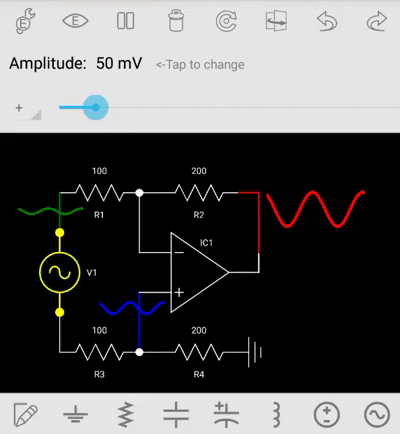
Build and Simulate
Create circuit diagrams and control parameters of circuit elements to see the change of currents and voltages in real time. Graphs and values can be scaled and placed elsewhere in the circuit using long tapping.
Analyses Modes
Transient, DC and AC analyses are supported. Display currents and voltages as a function of time, obtain DC responses of elements and show frequency characteristics of circuits.
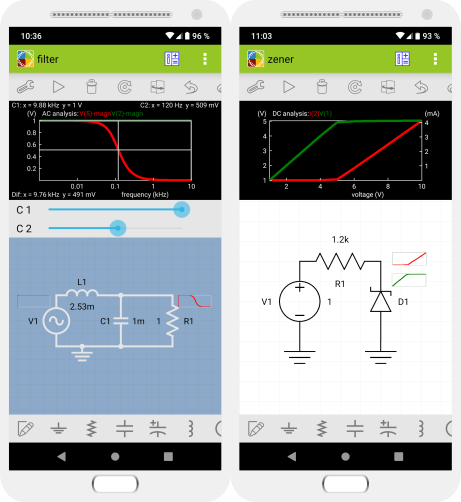
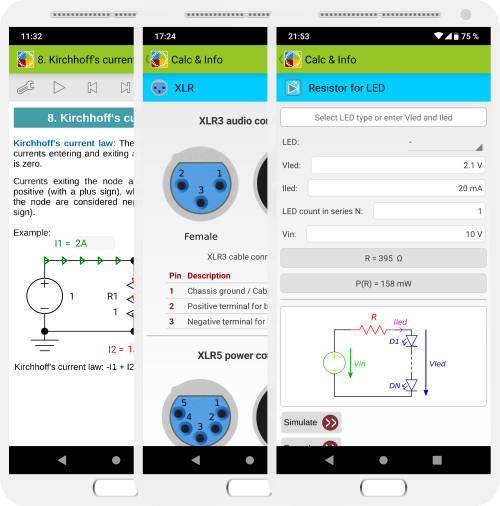
Calculators and Information Center
Calculate basic electric circuits and laws. Use various converters. Show connector pinouts and other electrical informations. Use short interactive book explaining basic electrical theorems, laws and circuits.
Links to reviews and the other info: appgrooves.com, freeappsforme.com, apppearl.com, androidappsforme.com, review at Taimienphi (taimienphi.vn)